BillFlash Pay Services
Quickstart Guide
Installing your BillFlash Pay Services EMV terminal is quick and easy.
BillFlash Pay Services
Quickstart Guide
Plug in, power up, and start getting paid—it’s that simple with BillFlash Pay.
Follow These Steps to Start Processing Payments in No Time!
Step One: Verify applicable hardware is provided with your shipment.
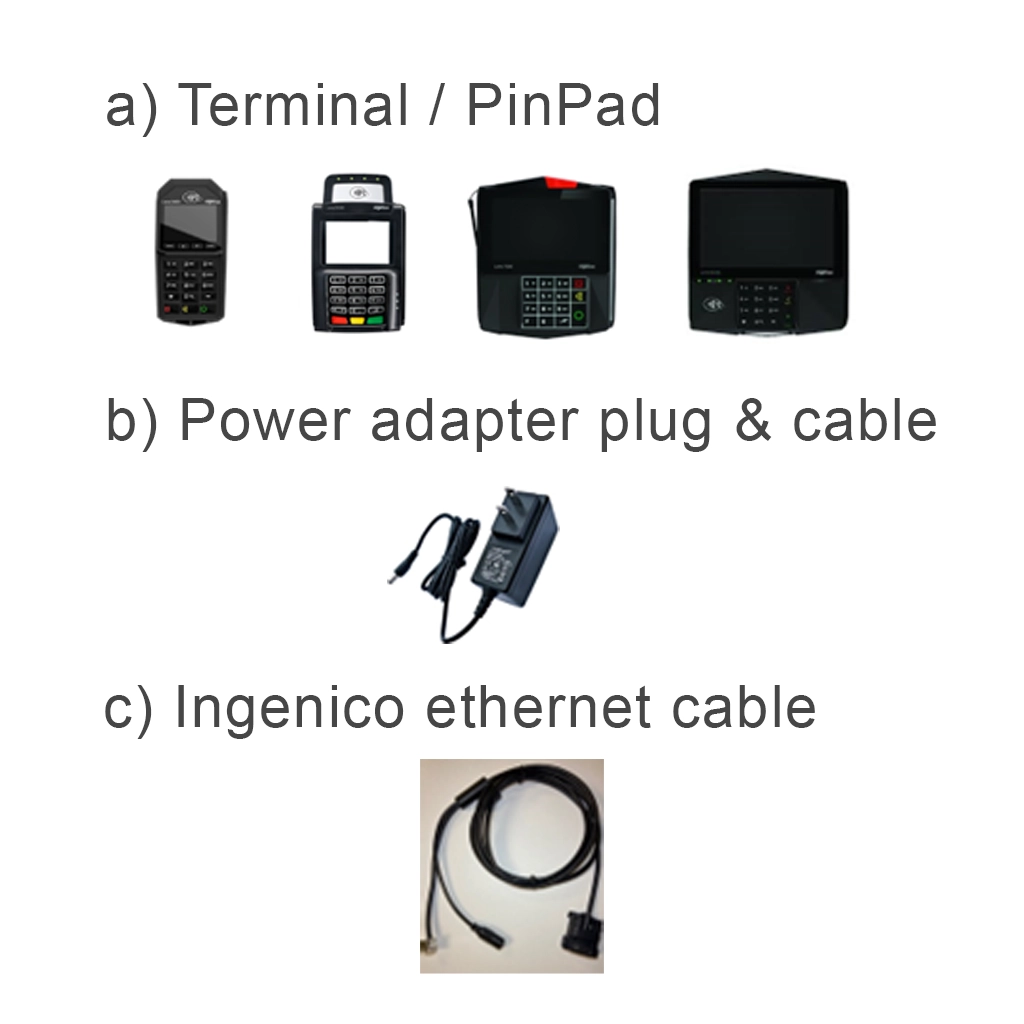
Step Two: Plug the power adapter cable (b) into a standard wall outlet or power strip. Plug the other end into the Ingenico ethernet cable (c).
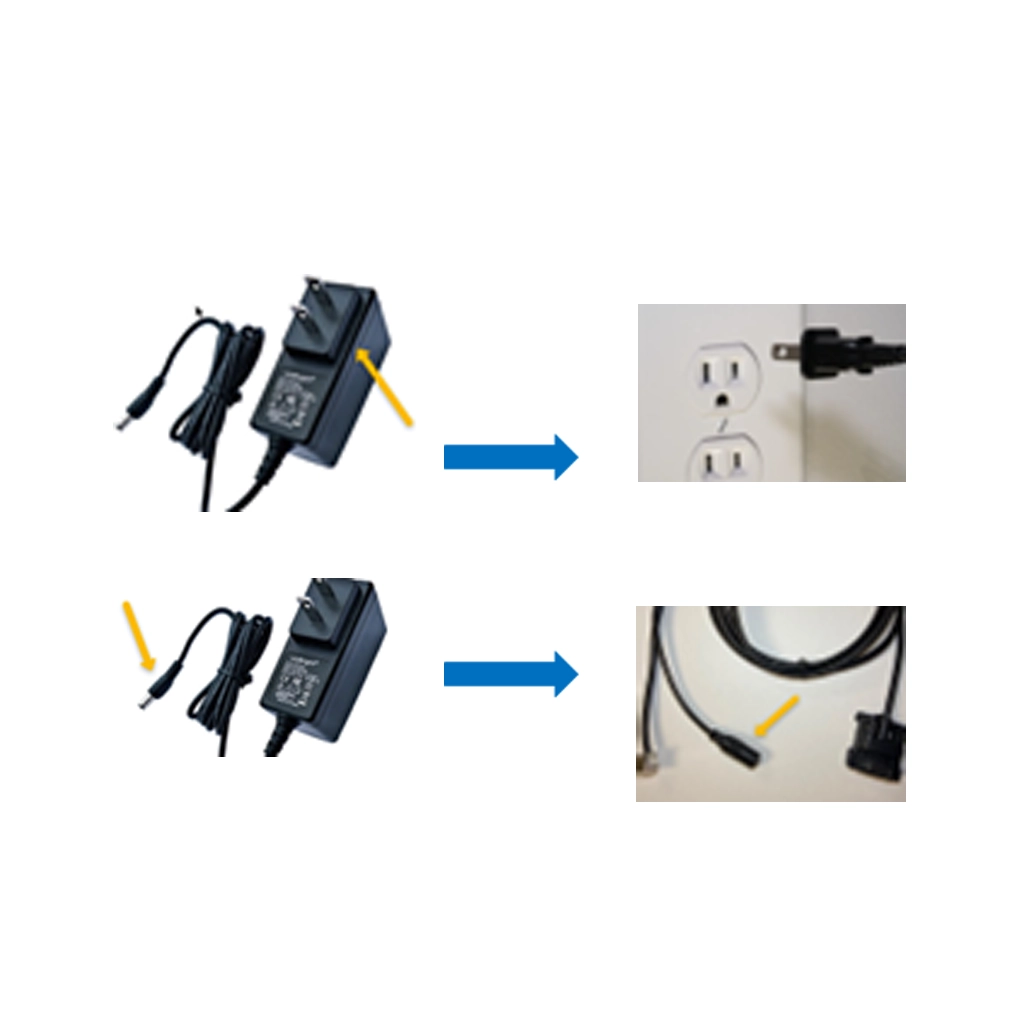
Step Three: Plug Ingenico ethernet cable into the router/modem or ethernet hub. Plug in the Ingenico ethernet cable (male end, as shown) into the router/modem or ethernet hub/switch.
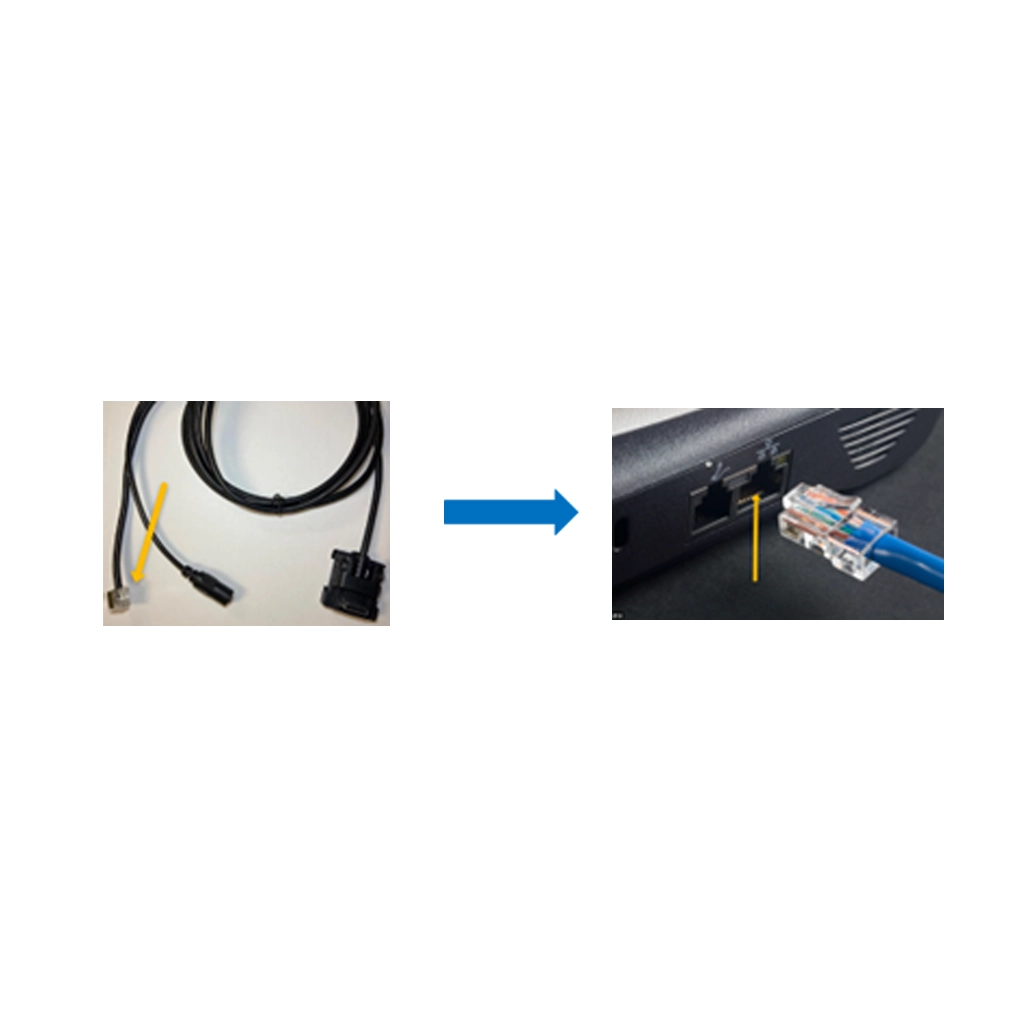
Step Four: Plug the ethernet cable into the back of the Terminal/PinPad. Plug the Ingenico ethernet cable HDMI port (single end, as shown) into back of theTerminal/PinPad unit.

Step Five: The system will power on and run through 1-3 re-boot cycles.
The EMV Terminal/PinPad unit will power on and run through 1-3 reboot cycles, remaining on the Fortis logo screen when complete.
This can take several minutes, depending on the internet connection speeds.

Step Six: Schedule Your Pay Services onboarding training.
Once your terminal powers on and remains on the Fortis logo, you're all set to schedule your BillFlash Pay Setup & Training using the link included in your Welcome Email.

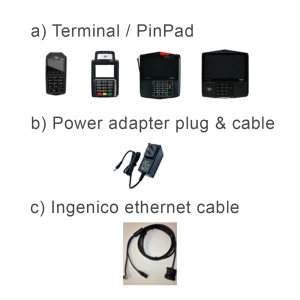
Step One: Verify applicable hardware is provided with your shipment.

Step Four: Plug the ethernet cable into the back of the Terminal/PinPad.
Plug the Ingenico ethernet cable HDMI port (single end, as shown) into back of theTerminal/PinPad unit.

Step Two: Plug the power adapter cable (b) into a standard wall outlet or power strip.
Plug the other end into the Ingenico ethernet cable (c).

Step Five: The system will power on and run through 1-3 re-boot cycles.
The EMV Terminal/PinPad unit will power on and run through 1-3 reboot cycles, remaining on the Fortis logo screen when complete.
This can take several minutes, depending on the internet connection speeds.

Step Three: Plug Ingenico ethernet cable into the router/modem or ethernet hub.
Plug in the Ingenico ethernet cable (male end, as shown) into the router/modem or ethernet hub/switch.

Step Six: Schedule Your Pay Services onboarding training.
Once the unit is powered on and remains on the Fortis logo screen, you're ready to schedule your BillFlash Pay Services training using the form below.

